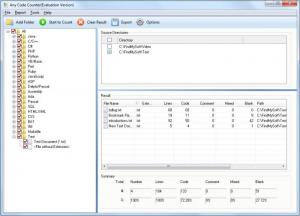Any Code Counter
1.0.1
Size: 2.71 MB
Downloads: 4717
Platform: Windows 7/Vista/XP
Some tasks are hard and tedious, no matter how much experience you may have. If you are a programmer and you need to know how many lines of code you have typed, you may be up all night counting them. Any Code Counter will do this for you in no time. It will recognize any programming language and it will count the code lines from multiple files in one run.
Although the license is not free, an evaluation version is available, which can be used without any restrictions. The software can be installed in a few seconds, on Windows XP, Vista or Win 7. Its system requirements are low, so you can use it on newer or older computers just as well.
The software can read codes in any programming language, including Java, C/C++, PHP, Pearl Ruby, Pascal and many more. They are displayed in a large tree menu, on the left side of the interface. After adding a folder to a list, on the upper area of the window, you can specify what code to look for by clicking the check boxes in the tree menu. For example, if the folder contains HTML, BAT and CSS files, you need to select these files in the tree menu. You can also set up your own language rules in a separate window, which can be accessed from the Tools menu. You can assign characters for line comments, escape string, and others, for any of the supported codes.
The found files are displayed in a table of contents, on the central area of the window. The table also contains details such as the number of lines, code lines, comments, blank lines and others. A summary can be found beneath the table of contents, where you will see the total numbers for the statistics. The obtained data can be exported in CSV, XLS, XML or HTML format. These options are found in the Report menu and they involve selecting a folder in a Save As window.
Pros
The software supports a very large number of codes. It will display the number of lines from any number of files and it will take only a few seconds.
Cons
There are no drawbacks to encounter while using Any Code Counter. Counting source code lines can be done instantly with Any Code Counter. You only need to load a file and select the desired code.
Any Code Counter
1.0.1
Download
Any Code Counter Awards

Any Code Counter Editor’s Review Rating
Any Code Counter has been reviewed by Frederick Barton on 09 Apr 2012. Based on the user interface, features and complexity, Findmysoft has rated Any Code Counter 4 out of 5 stars, naming it Excellent